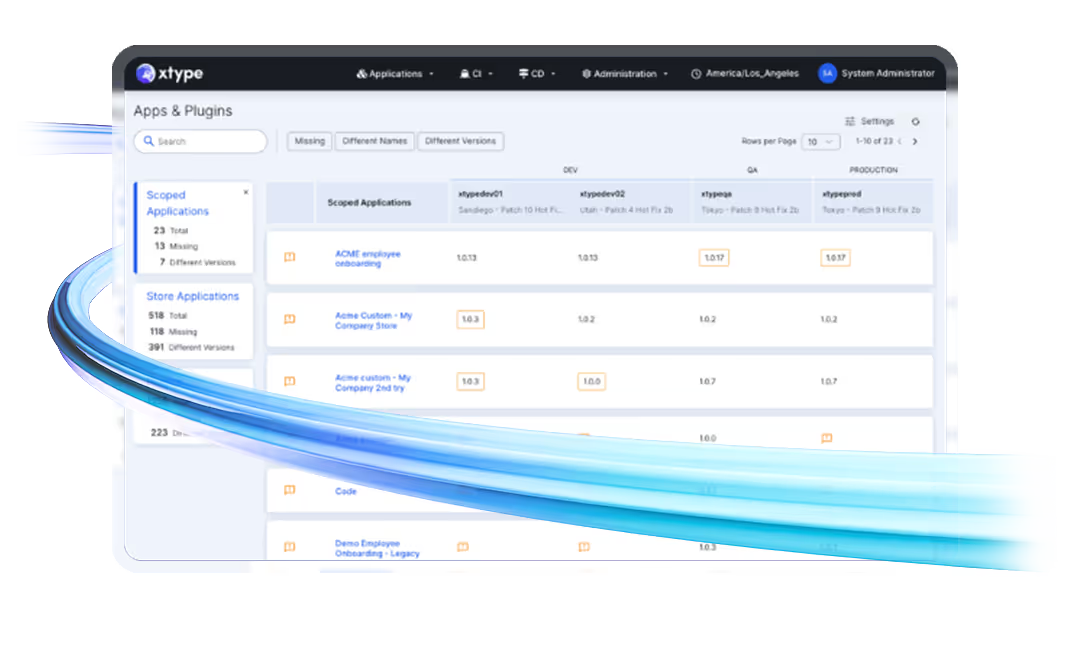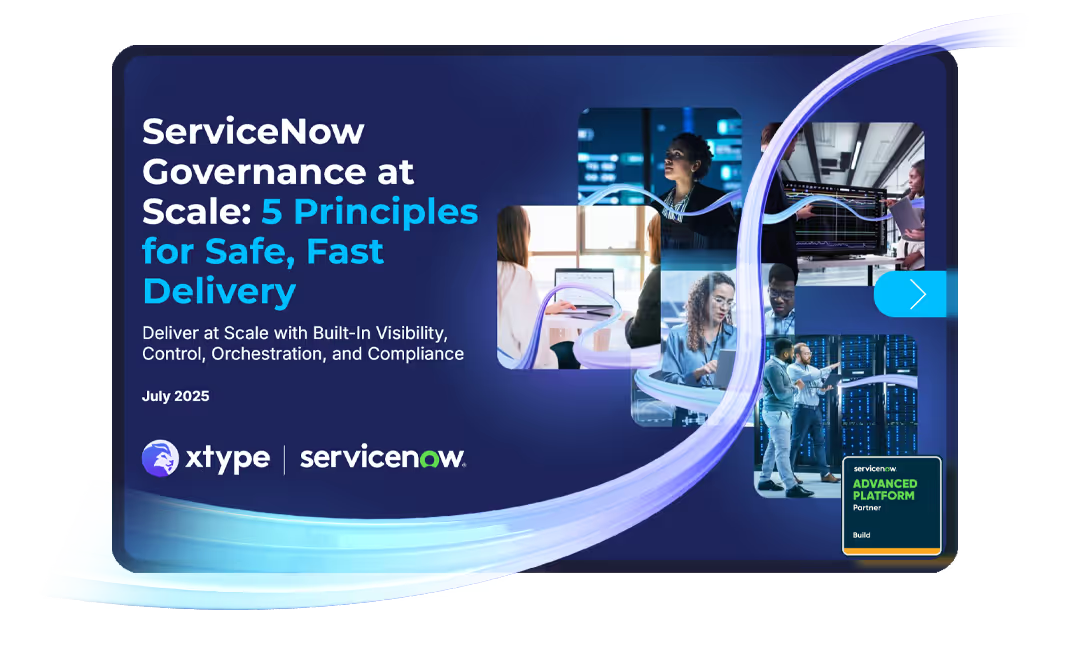Maximizing ServiceNow for IT Service Management

ServiceNow has become the leading platform for IT service management, offering a robust set of capabilities for ticketing, incident management, problem management, change management, and more. However, truly maximizing ServiceNow requires understanding best practices around configuration, integration, reporting, cross-team collaboration, and using xtype. This post provides tips on optimizing your use of ServiceNow for ITSM.
Centralized Ticketing
A key benefit of ServiceNow is providing one system of record for IT support and service requests. This system of record allows teams to intake tickets from multiple channels (email, chat, phone) and manage the lifecycle in a single place. Ensure to eliminate redundant ticketing systems and route all requests into the ServiceNow ticketing engine. Properly configured ticket forms, mandatory fields, automated assignment rules, and SLAs (service level agreements) allow ticketing to flow smoothly.
Visualize Incident Management
Tracking incidents and outages is critical for IT. ServiceNow enables real-time visibility into incidents and impacts. Dashboard views, status indicators, and visual task boards give cross-functional teams a common operating picture during significant events. Integrate monitoring tools to create incidents when systems go down automatically. Build custom incident views filtered by priority, status, assignment group, and other criteria.
Optimize Problem Management
Pinpointing the root causes of incidents is critical to reducing recurring issues. ServiceNow problem management provides a framework to identify major problems, document workarounds, conduct RCA, and initiate permanent solutions. Integrate CHANGE records to associate implemented fixes with problem records. Use recurring PROBLEM-RELATED INCIDENT rules to link related tickets. Classify issues by categorization, priority, and impact to focus efforts.
Automate with Change Management
Streamlining the change approval and implementation process is essential for managing risks. ServiceNow change management replaces informal methods like email and spreadsheets with change templates, risk/impact analysis, and standardized workflows. Integrate with your CMDB for automated change requests when CI configurations are altered. Use the calendar and dashboard to visualize proposed changes and conflicts across your IT ecosystem.
xtype Multi-Environment Visibility & Synchronization
Managing ServiceNow across multiple environments (dev, test, staging, production) is critical but challenging. xtype provides an automated way to synchronize features, apps, and their associated assets bi-directionally across all ServiceNow instances. Bi-directional synchronization allows seamless propagation of changes between instances. The good news is that xtype enables you to fully control the propagation so you can include approvals, scans, ATF, and other safety steps.
xtype provides real-time visualization across multiple ServiceNow instances. With interactive dashboards, xtype enables ServiceNow administrators and developers users to easily see the differences between scoped apps, store apps, plugins, and update sets between their entire ServiceNow landscape. xtype even shows the ServiceNow version differences between all instances.
Multi-environment visibility, controlled synchronization, and zero-touch deployments allow xtype customers to deliver apps and features on the Now platform 80% faster. xtype's features reduce errors, eliminate manual spreadsheet building, improve decision-making, and shorten the lead time to clone readiness.
xtype Benefits for Maximizing ServiceNow ITSM
- Seamlessly view all differences across all ServiceNow environments
- Eliminate risk from manual migrations between instances
- Accelerate cloning cycles
- Promote changes instantly to increase development quality and reduce errors
- Maintain production-like environments across your landscape without cloning
- Enforce process standards and compliance
By implementing ServiceNow best practices and leveraging tools like xtype for multi-environment visibility and synchronization, IT organizations can maximize their ServiceNow investment. Tight integration across ticketing, incident, problem, and change management powered by well-configured instances positions IT to deliver responsive support and resilient services. Automated environment synchronization ensures changes are made efficiently and safely on the path to production. With the right approach, ServiceNow can transform ITSM.